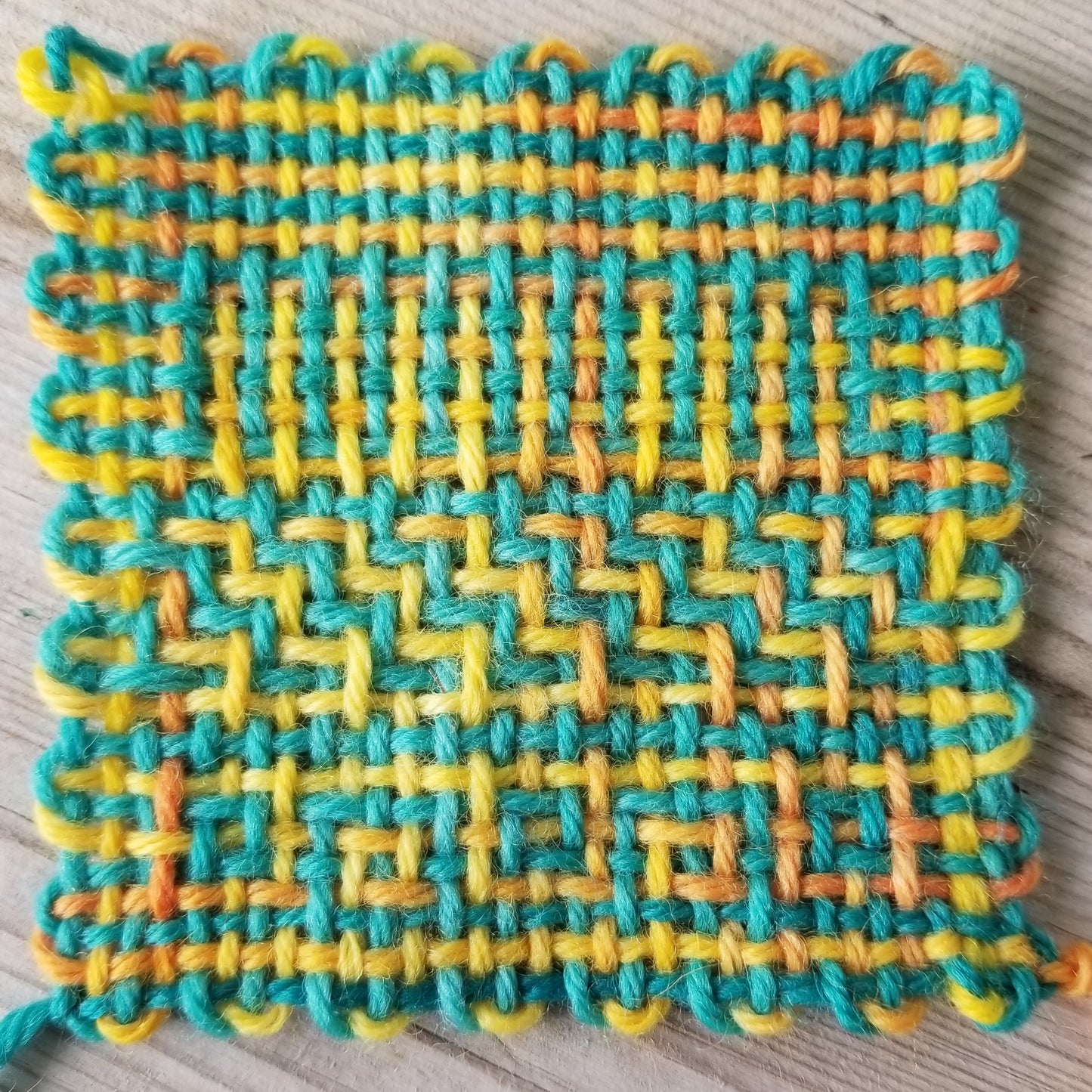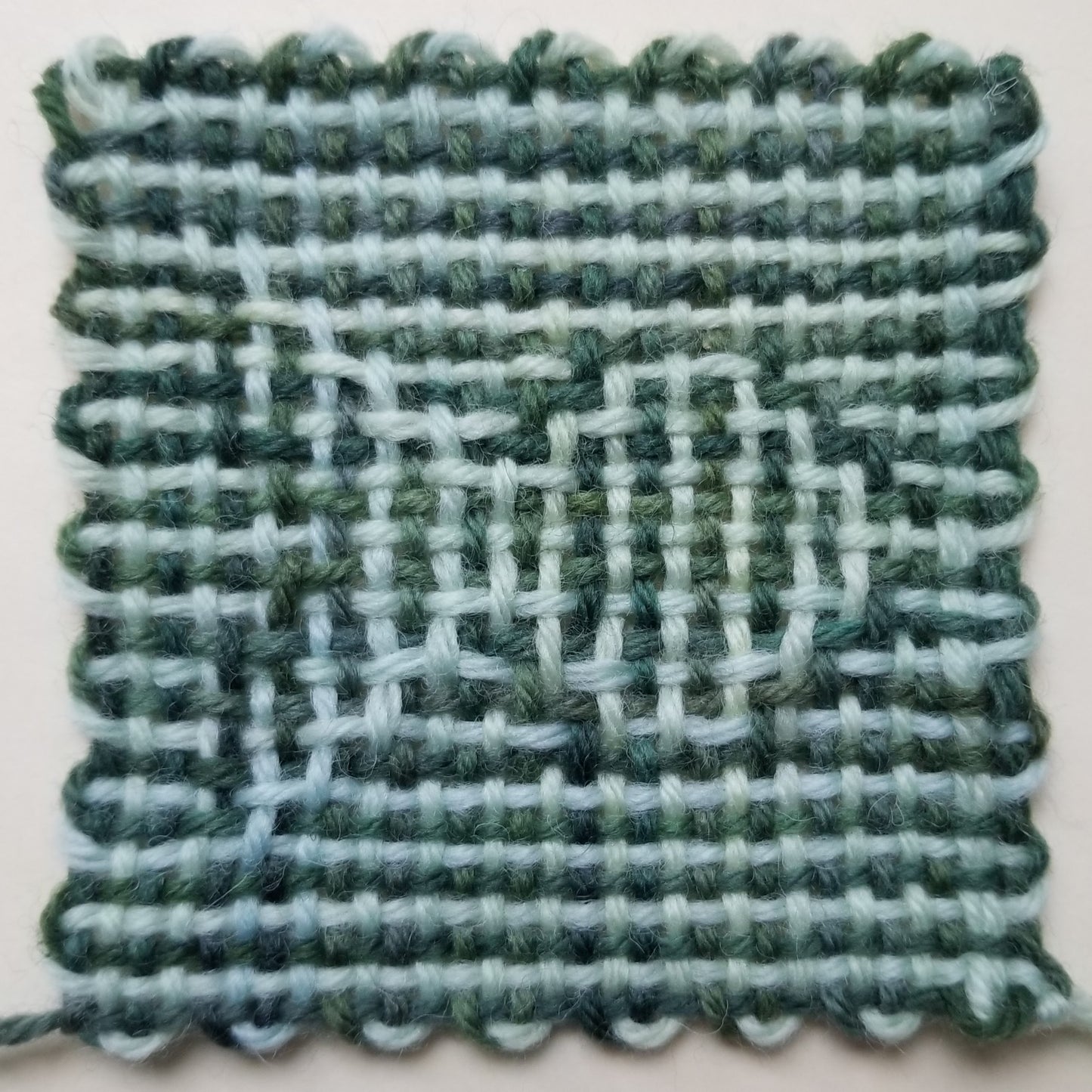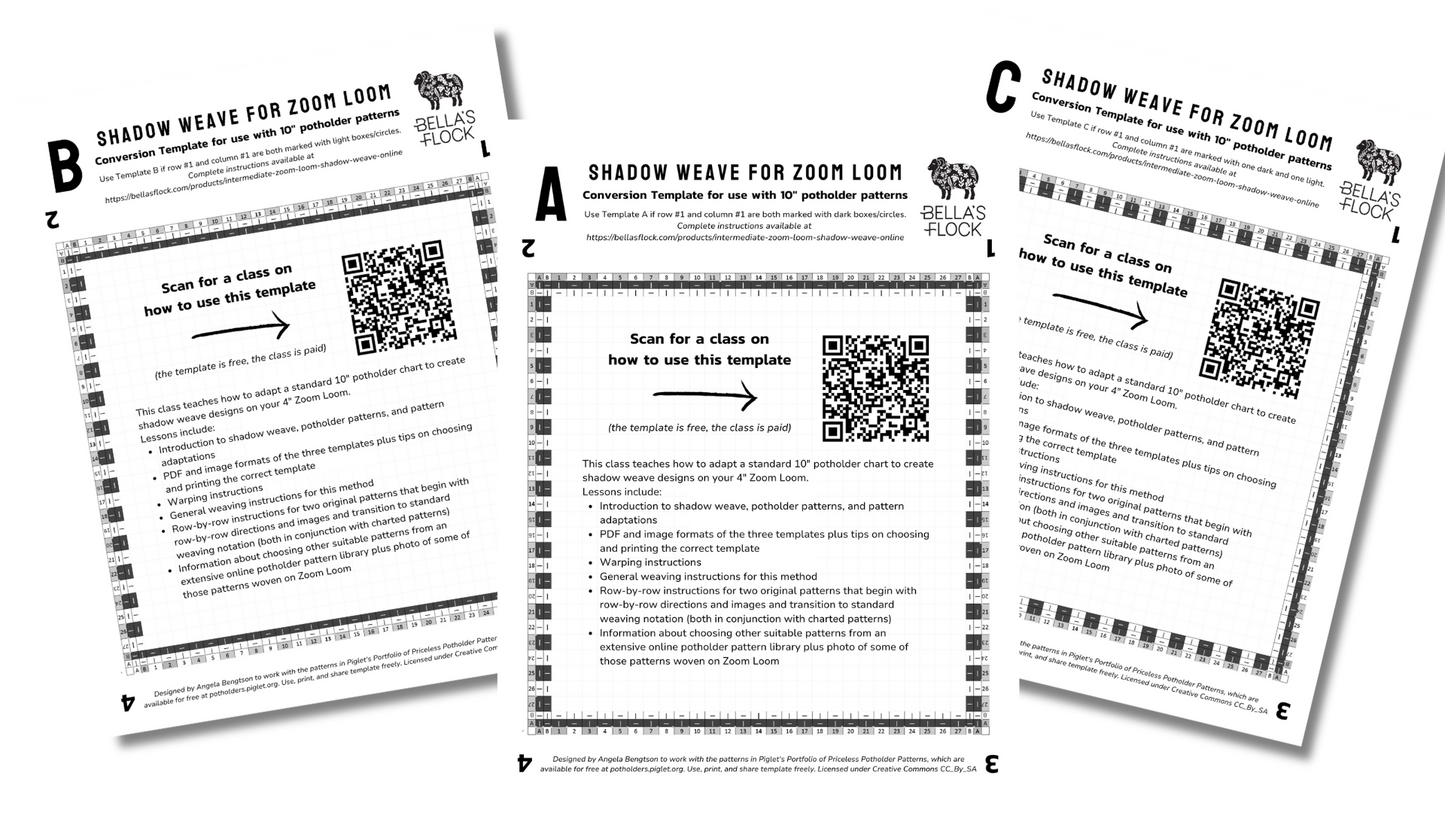Shadow Weave Patterns for Zoom Loom
Shadow Weave Patterns for Zoom Loom
Couldn't load pickup availability
Secure Checkout With:
"Surprisingly easy to learn! It's the fastest way to unwind and relax." - Jennifer J. .★★★★★5.0
SHADOW WEAVE FOR ZOOM LOOM
Online / On Demand resource in text and photo format (not video)
This resource teaches how to adapt a standard 10" potholder chart to create shadow weave designs on your 4" Zoom Loom.
Lessons include:
- Introduction to shadow weave, potholder patterns, and pattern adaptations
- Three templates for converting potholder patterns to Zoom Loom format & tips on choosing and printing the correct template
- Warping instructions
- General weaving instructions for this method
- Row-by-row instructions for two original patterns that begin with row-by-row directions and images and transition to standard weaving notation (both in conjunction with charted patterns)
- Information about choosing other suitable patterns from an extensive online potholder pattern library plus photo of some of those patterns woven on Zoom Loom
This class has been developed with right-handed weavers (who weave from right to left and rotate the loom as needed) in mind. Left-handed weavers and those who do not rotate the loom may need to adapt some steps.
Supplies Needed
- Zoom Loom with 6" weaving needle
- 4 yards each of two contrasting colors of worsted-weight yarn for each square. Suggested yarns include my hand-dyed yarn sets and our Malabrigo yarn sets. Stronger contrast in colors will produce a more distinct pattern.
- Scissors
Optional but helpful
- A second 6" weaving needle
- A small piece of masking tape or painter's tape
- Ability to print a letter-sized PDF pattern
NOTE: This method can involve a LOT of counting rows and threads!
If you have not yet woven standard Zoom Looms squares, consider becoming familiar with that technique first. Use the instruction booklet that came with your Zoom Loom and Angela's Zoom Loom Tips.
This is a digital product. After your purchase you will receive an email with a link and details to set up your login. Once you are registered and logged in to our member site, go to "shop" or "dashboard > my products". Your purchased products will show up with a tag that you have already purchased them. Just click the thumbnail for your course and get started.
Besides working at Bella's Flock, Angela enjoys playing with a range of textile arts. Her favorite is weaving on a variety of small looms with her own hand-spun yarns and hand-dyed cotton.
Share